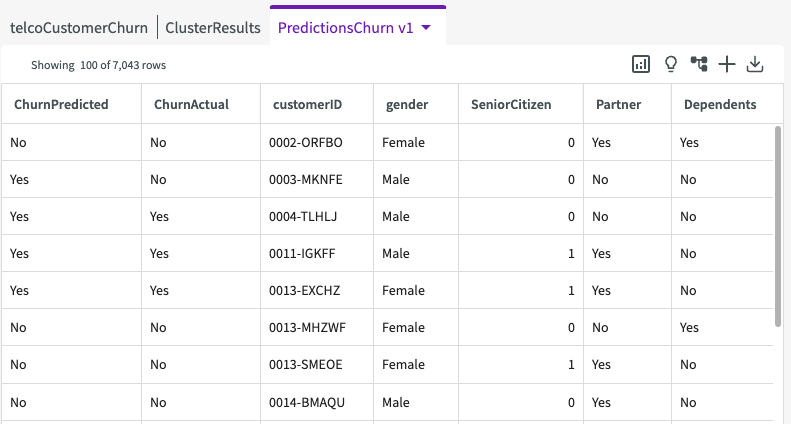Predict with an Existing Model
After you've built a model that fits your needs (such as accuracy or confidence requirements), you can use the Predict skill to run that model on different versions of the dataset you used to generate predictions.
For example, you might get a dataset in the same format in which you ran Train Model but without a Z column. You could then use your model to predict the value of the Z column and take action based on those predictions.
To predict with an existing model:
- Click Machine Learning > Predict in the skill menu.
- Select the model to use.
- Select either "dataset" for the entire dataset, or "test split" if a test split was used to train the chosen model.
- Click Submit.
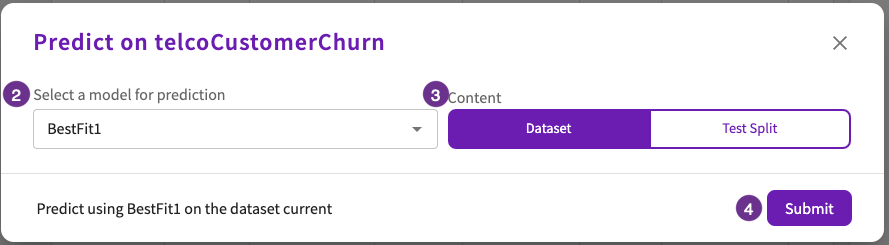
When finished, a dataset appears in the Data tab named Predictions<model target column> with appended columns to indicate the target column's predicted values and actual values.