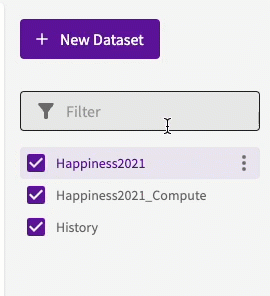Select a Dataset
While working with your data, you might generate different versions of wrangled and cleaned datasets. By default, DataChat uses the most recently loaded or versioned dataset. However there are a few ways to switch which dataset set you're using.
The Version List
From the Data tab, the version list is an easy way for you to reference different versions of your work on a given dataset. You can select a versioned dataset by clicking version number > Versions.
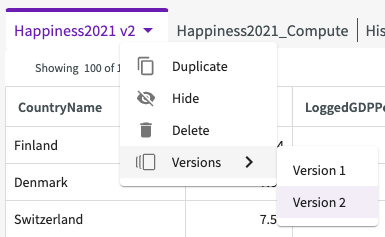
Filter for a Dataset
You can also filter for a dataset by hovering over the Data tab and simply entering the parameters to filter for. Note that the filters only apply to dataset names.