Use Workflows
From the homepage, navigate to either My Work or Workflows to view your saved workflows.
Replay a Workflow
Replaying a workflow allows you to rerun analysis as needed. For example, if you plan to receive a new version of your dataset next month, you can upload your new dataset to replace the older one, then replay your workflow to perform the same analysis on your updated data.
After you've saved your workflow, you can replay your workflows directly from the homepage. Navigate to either My Work or Workflows, then double-click the workflow to replay.
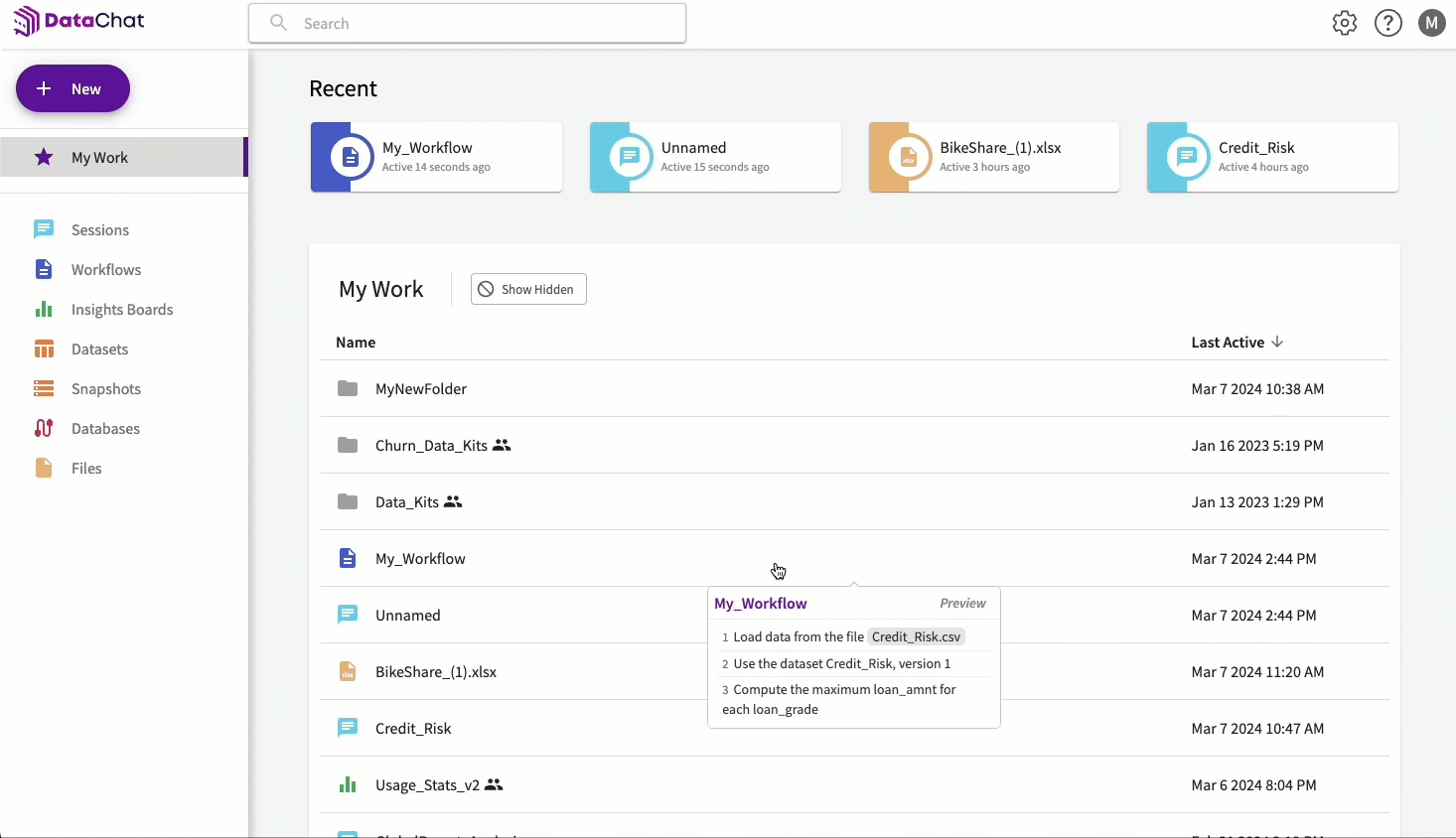
Optionally, you can also replay workflows in a session using Replay in the Skill form.
note
If you'd like a workflow to be automatically saved and verified, it must be replayed as the first step in a session.