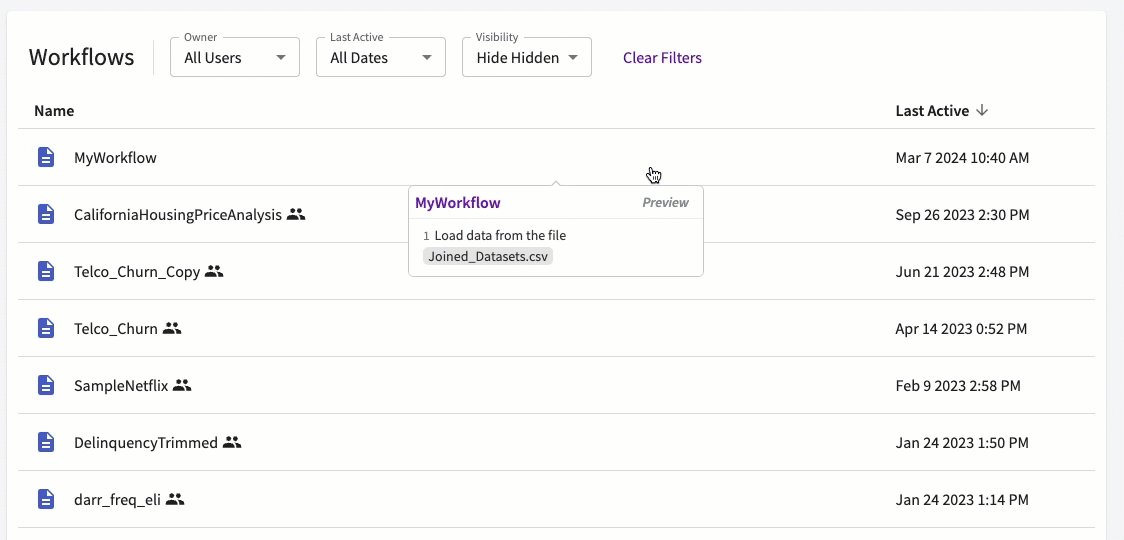Create Workflows
DataChat workflows describe all of the steps taken on your datasets, from data ingestion to transformation to analysis, and are recorded as step-by-step instructions that can be used to reproduce an entire session. The workflow can then be edited, replayed, and shared as needed.
Save a Workflow
To save your current session as a workflow:
-
Click Save in the skill menu.
-
Select Session as a workflow.
-
Enter a name for the workflow.
-
Click Submit.
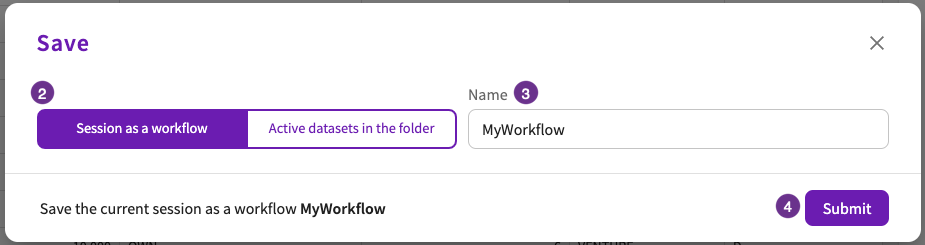
This saves your session as a workflow object, which you can access from the homepage.
Save a Copy of a Workflow
From the homepage, navigate to either My Work or Workflows, then:
-
Select the workflow to copy.
-
Click More options or use the right-click menu.
-
Click Save As and then enter a new name for the copy.