Work with Others
DataChat provides several ways to work with others in your organization.
Collaborate on a Session
You can share a session to collaborate with others in real time. All work is automatically saved, just as it is when working independently.
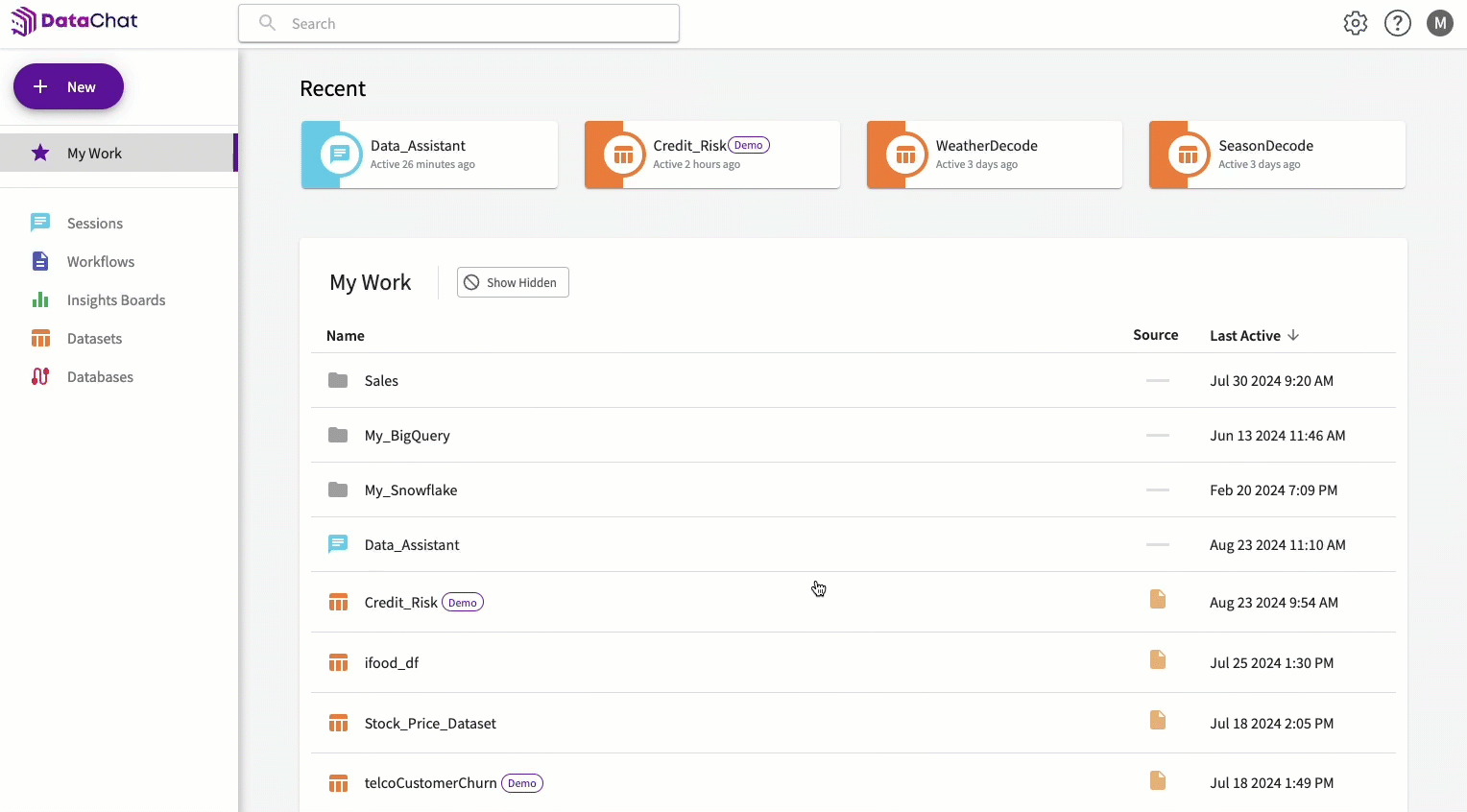
Once shared, the session appears in the collaborator's DataChat account, marked with a share icon:
When multiple users collaborate, their profile icons appear in the bottom left corner of the session. You can also add additional collaborators or remove collaborators by clicking Add Collaborators within the session:
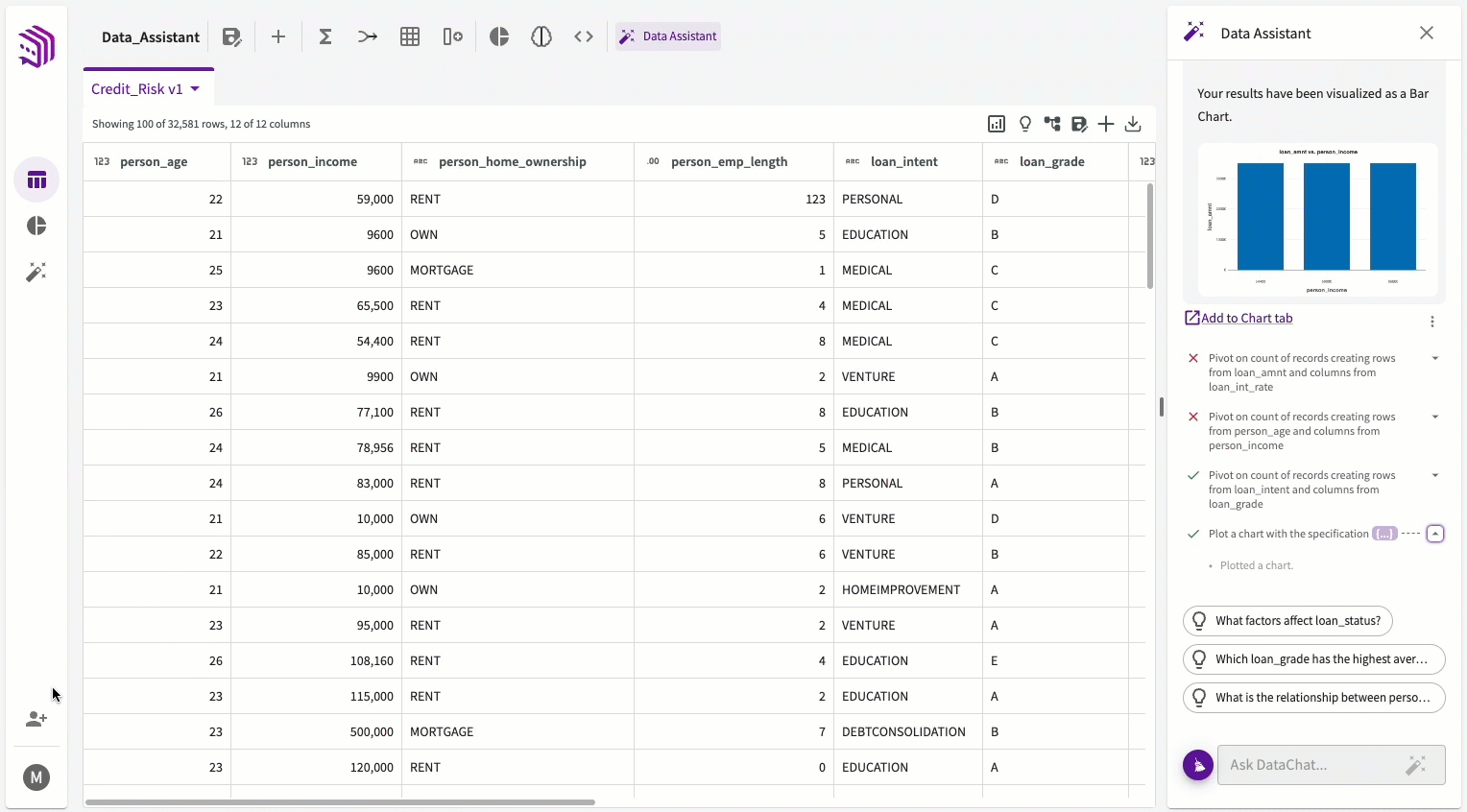
Only the session owner can delete the session. Session collaborators can add additional collaborators or remove themselves as a collaborator within the Share form.
Share Homepage Objects
From the homepage, you can share DataChat objects with others in your organization. Refer to the DataChat Objects section for more information.
Share Session Outputs
Export
Tables and charts from within a session can be exported and shared with others. Refer to Export Data for more information.
Publish
You can also publish objects to an Insights Board and then share that board with other users.