Create an Insights Board
You can create a new Insights Board in two different ways.
From the Homepage
To create an Insights Board from the homepage:
- Click New > Insights Board.
- Enter a new name.
- Click Submit.
The new Insights Board then opens.
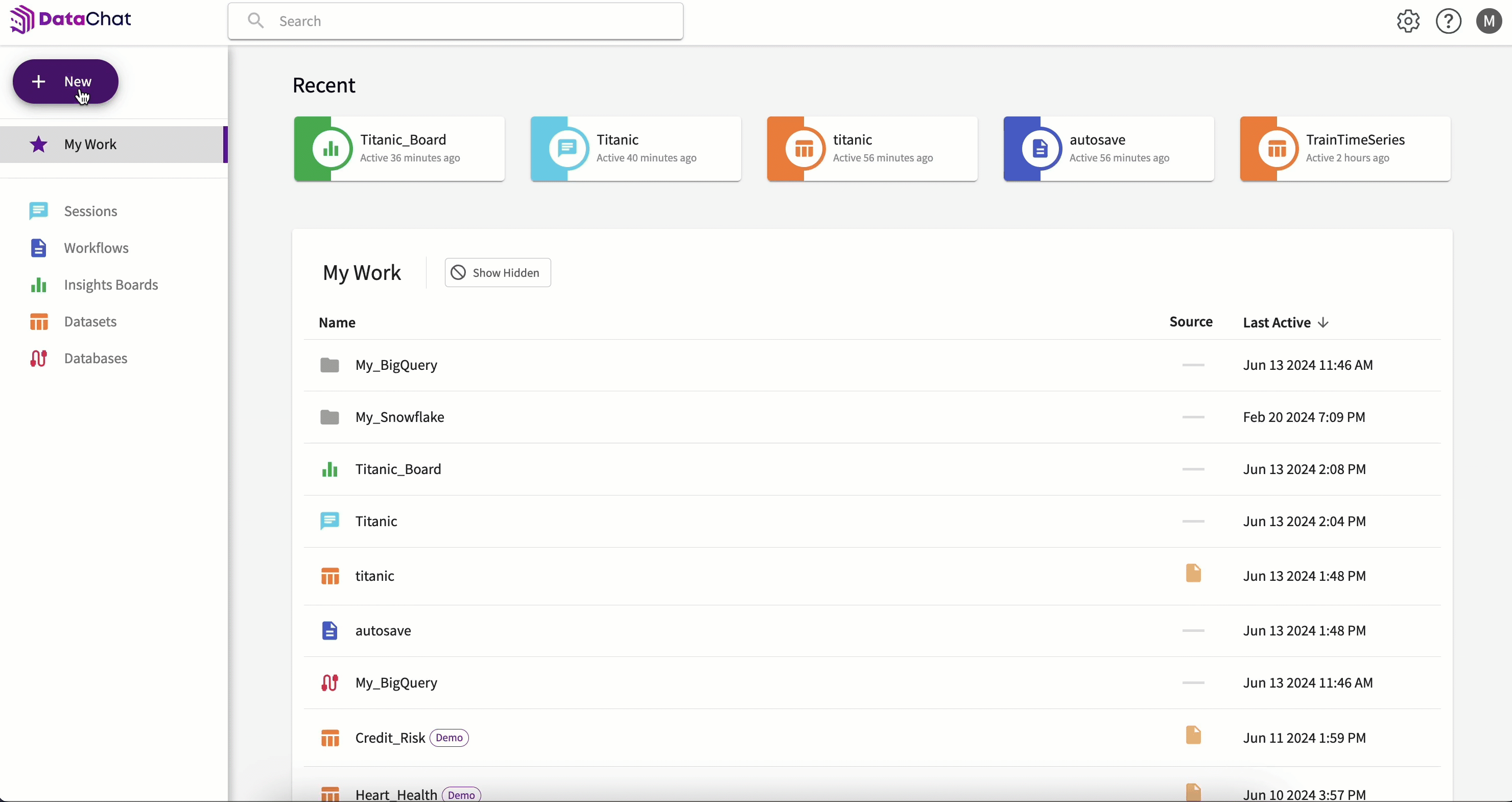
Within a Session
To create an Insights Board from within a session:
- Click Publish (+) on an existing chart or table.
- Click Create Insights Board and Publish.
- Enter a new name.
- Click Submit.
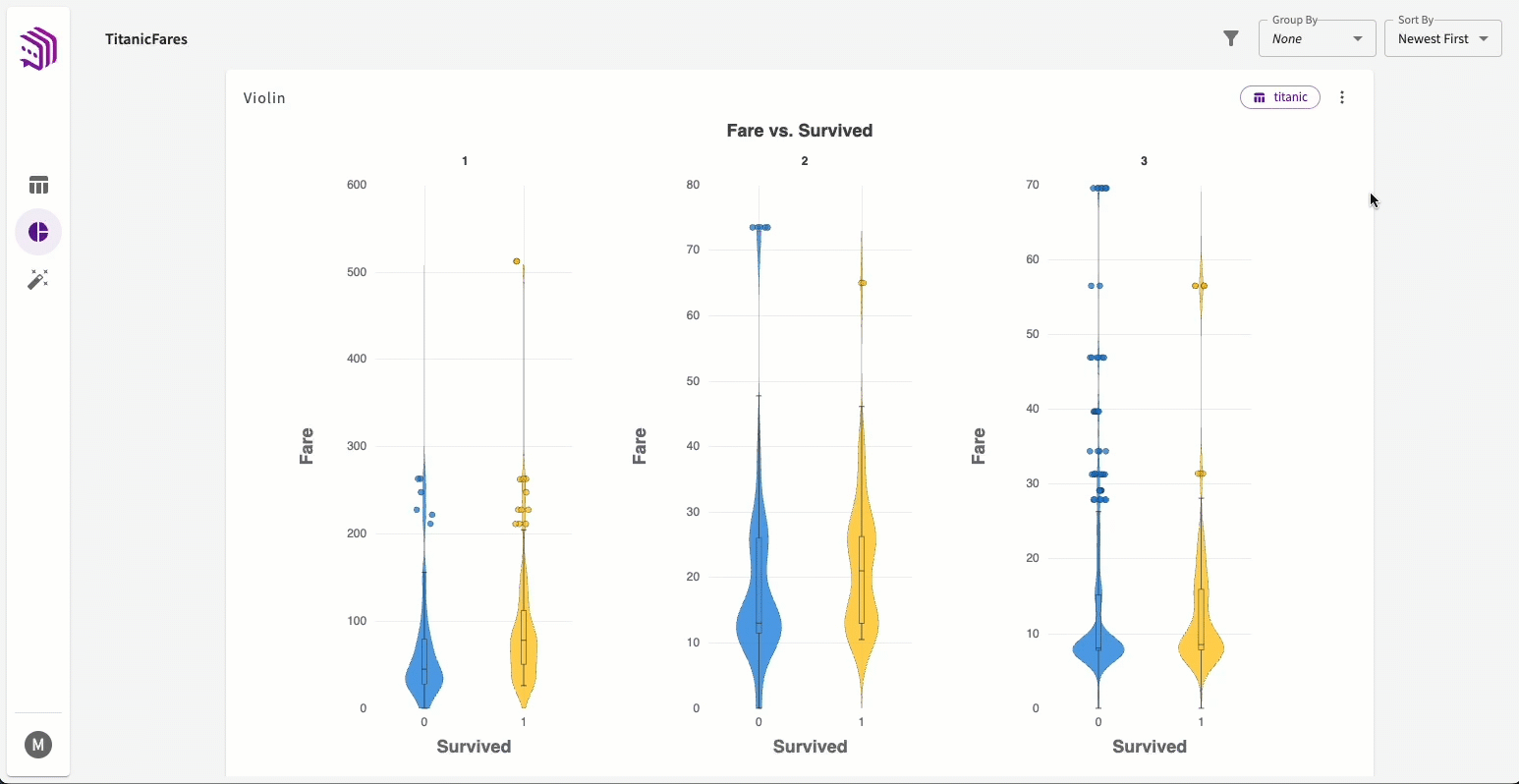
A new Insights Board is initially blank. To fill it in, refer to Add Content to an Insights Board section for more information.