Rename a Dataset
Renaming your datasets can be a useful tool to make navigating your work much easier. To rename a dataset:
- Hover the Data tab button.
- From the list of datasets, click the more options menu of the dataset you'd like to rename.
- Click Duplicate.
- Enter your new name for the duplicated dataset.
Optionally, you can also click the dataset's version number > Duplicate.
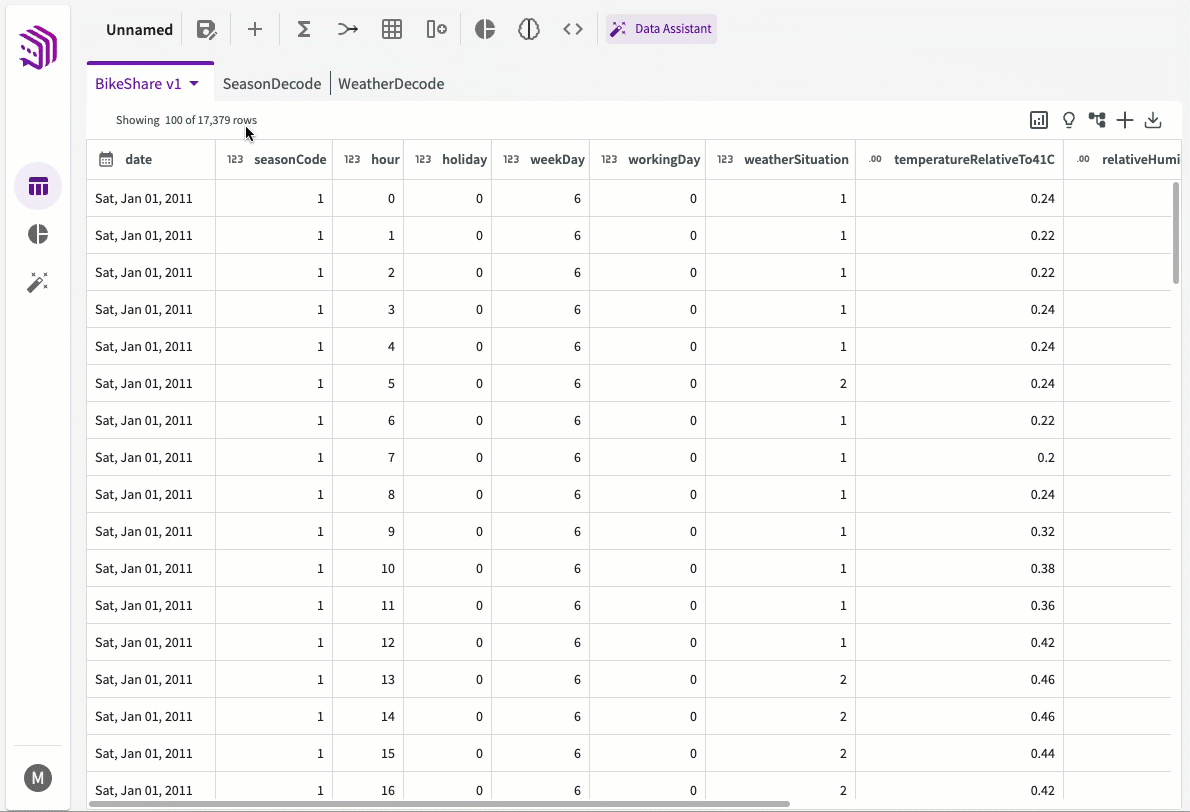
This creates a copy of the dataset with the new name. Optionally, you can remove the original dataset.