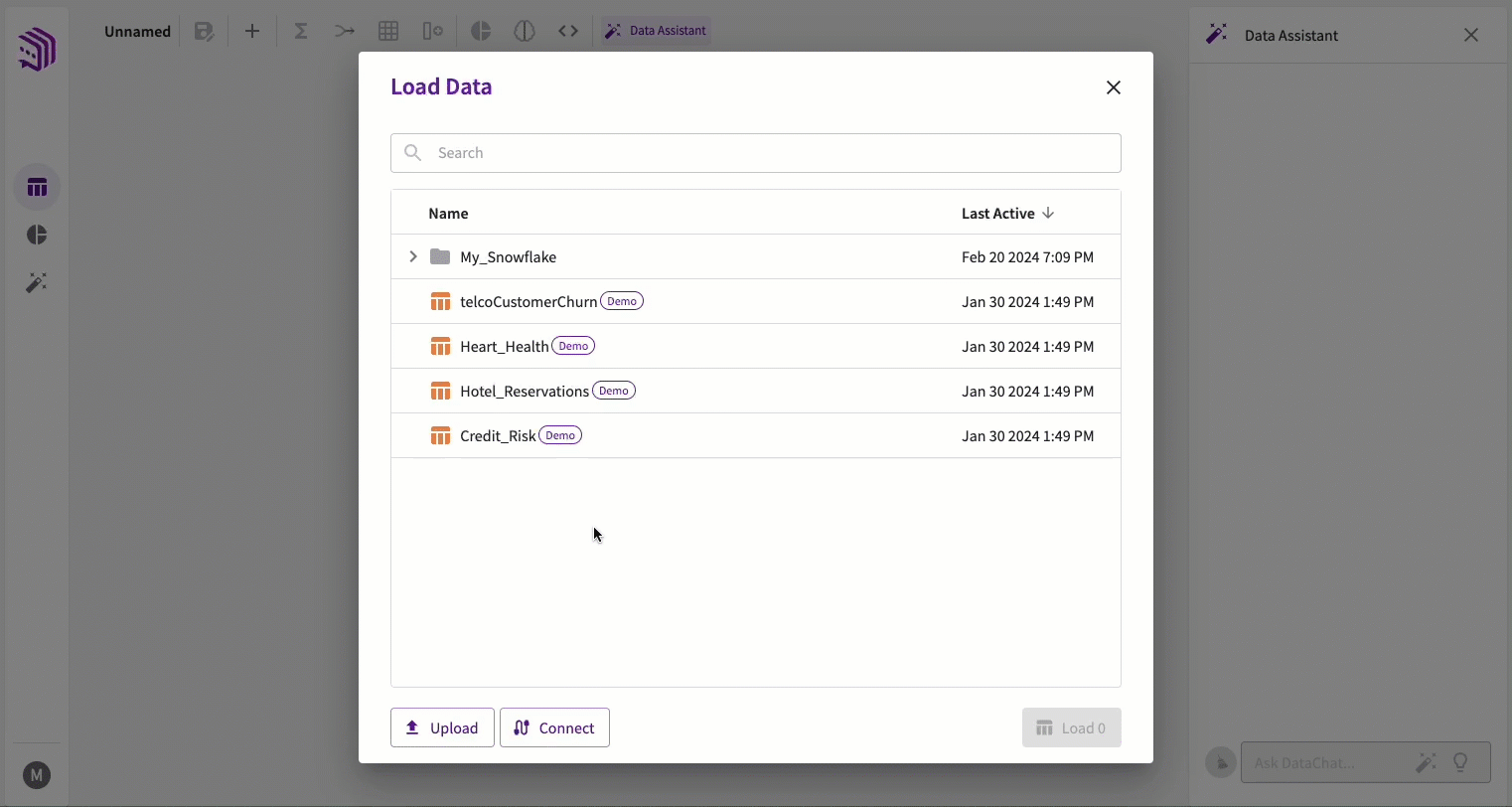Guided Learning
DataChat provides several ways to load data. In this section, we'll step through how to load data into a new session using a file downloaded on your local machine.
Files
To start, download the "BikeShare.xlsx" dataset onto your machine. From here:
-
On the homepage, click New > Session. By default, new sessions automatically open the Load form.
-
Click Upload.
-
If you choose to browse for your file, it will open your machine's file browser. You can also drag and drop the file from your machine into the page. The new session loads with the dataset.