Presto
Requirements
To connect DataChat to Presto, you’ll need:
- Hostname
- Port number
- Catalog name
- Schema name
Add Your Presto Database
To add your Presto database:
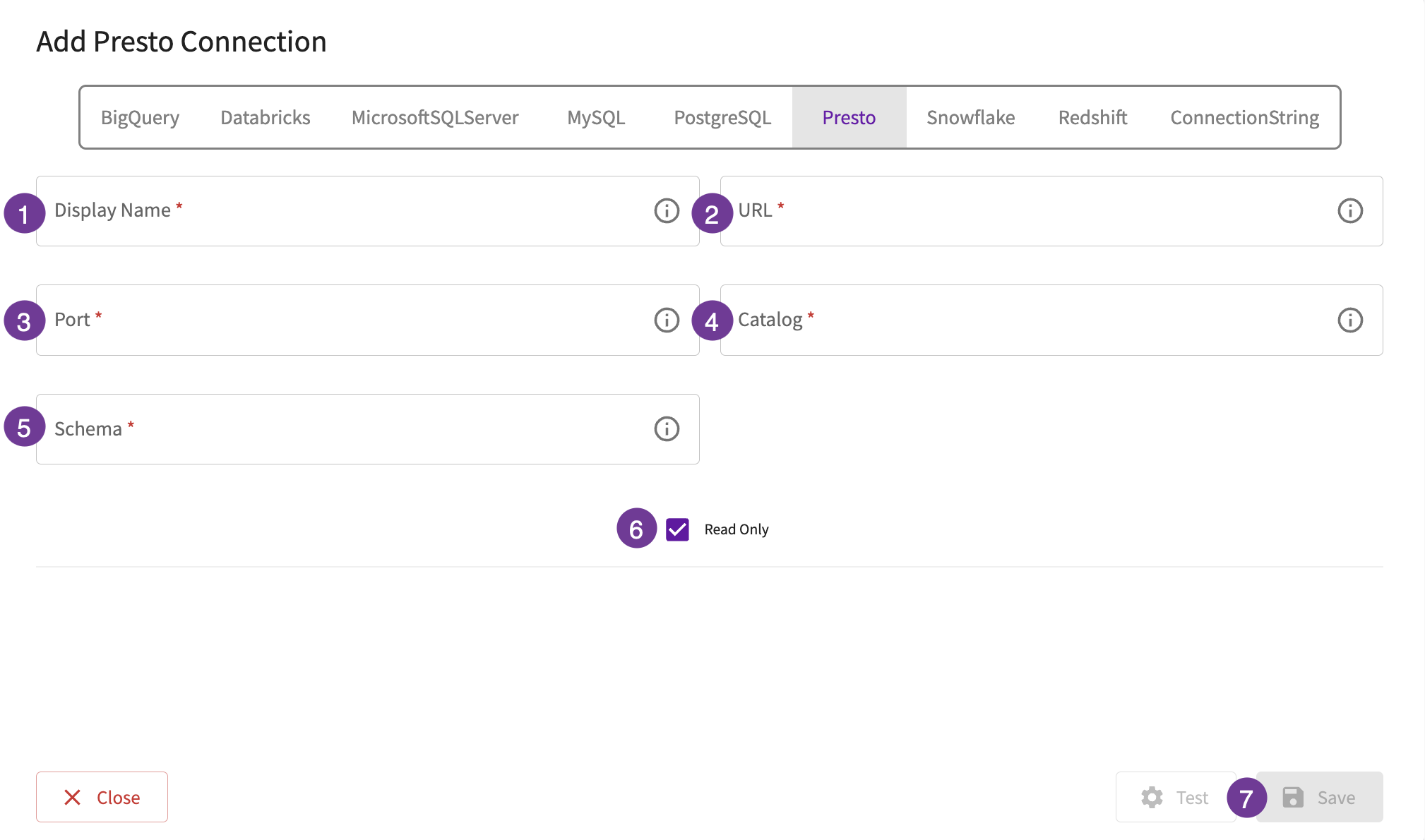
- Give the database a display name. This is how you'll reference the database across DataChat.
- In the URL field, enter the hostname for your database.
- In the Port field, enter the port your database is using.
- In the Catalog field, enter the catalog to use.
- In the Schema field, enter the schema to use.
- Optionally, set the database to be read-only.
- Test your database, then click Save.