Investigate Customer Churn with Machine Learning
Being able to predict the future can give your business the edge it needs or make it easier to make decisions. In DataChat, you can quickly and easily create machine learning models with the Train Model form. In this example, we'll investigate some customer data to find why customers churn and create a model that can help us predict whether a customer is likely to churn in the future.
Load Our Data
To start, Load the provided demo dataset, telcoCustomerChurn, into the session. We're then given a sample of our dataset that looks something like this:
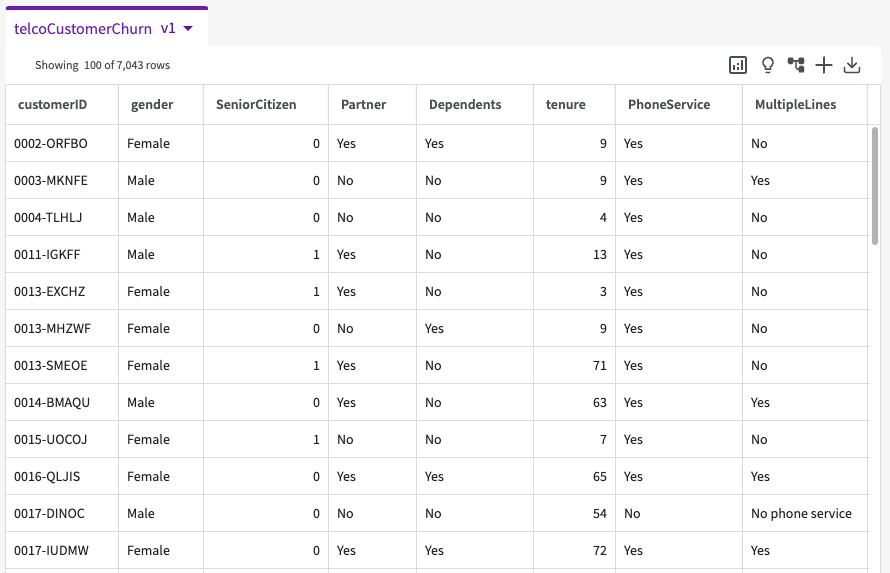
Describe Our Data
Then, let's get a better understanding of what exactly we're working with by clicking Show Descriptive Statistics in the dataset header.
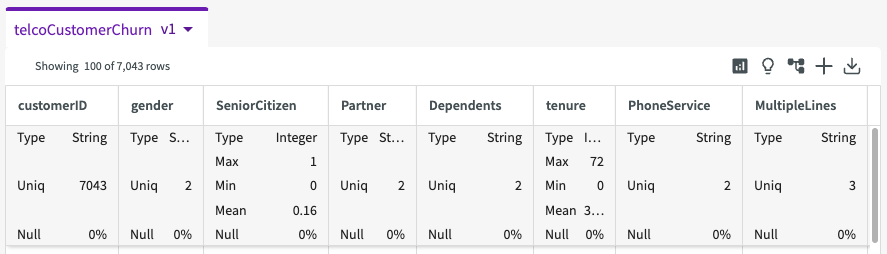
Each column now provides some summary statistics about our data, including column types, unique counts, minimum and maximum values, and more.
Determine Why Customers Churn
The column that's most important to us is the Churn column. This column indicates whether the customer has churned, or left, our company. As a telecommunications company, we'd like to be able to see what might drive customers to leave and predict whether a current customer will churn in the future. We can use the Train Model form to do both:
- Click Machine Learning > Train Model in the skill menu.
- Enter "Churn" for the column.
- Click Submit.
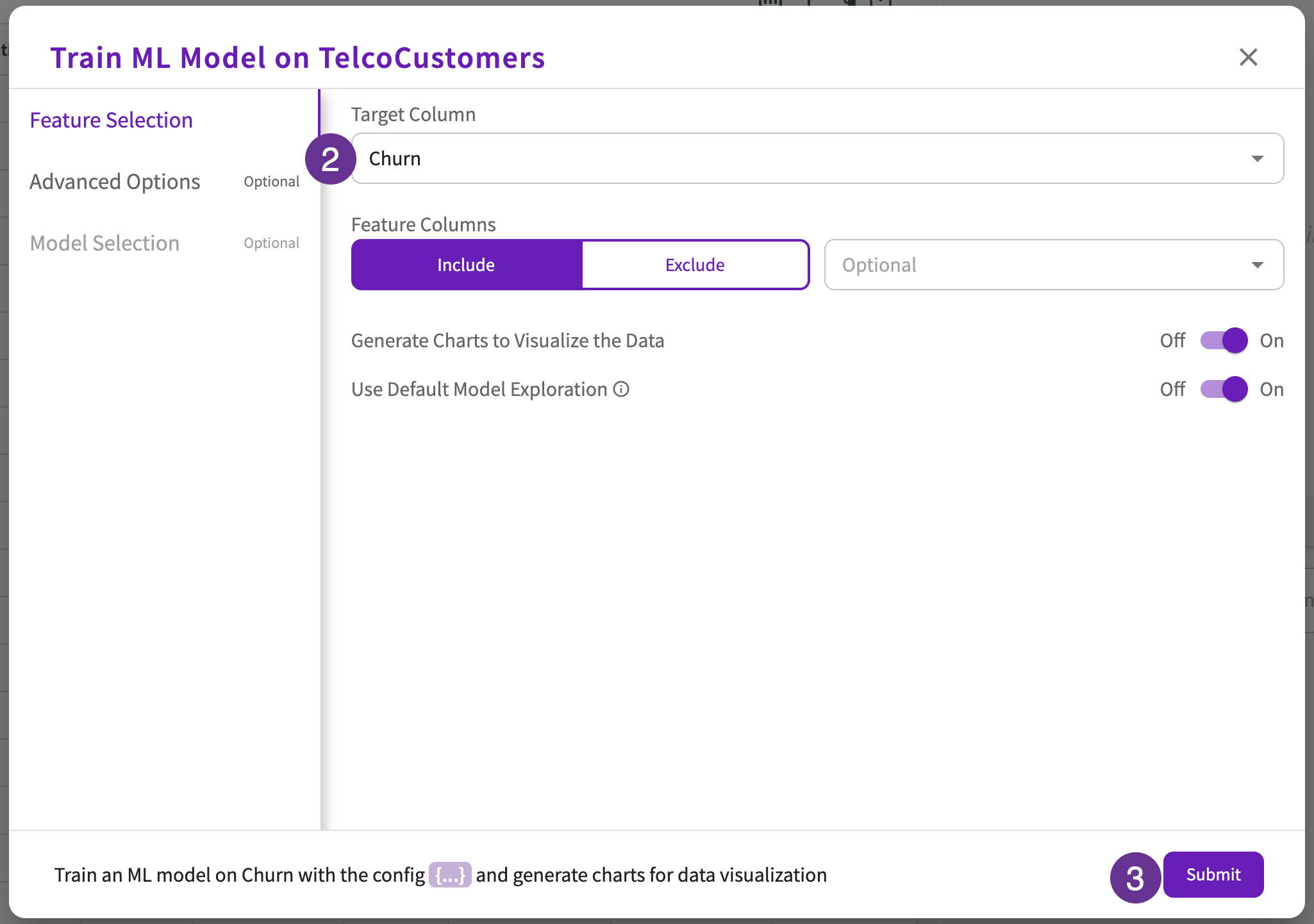
The first thing we see is an impact chart that looks like this:
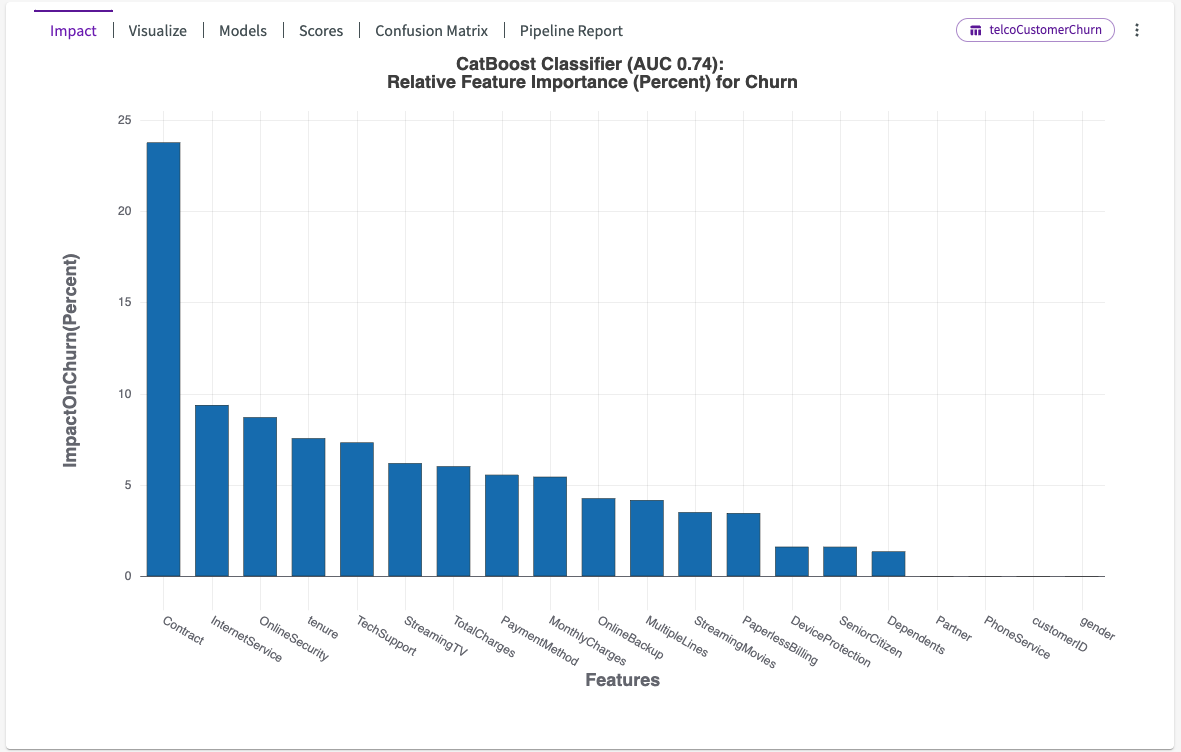
We can see that the model has found that the type of contract the customer is using has the biggest impact on whether the customer will churn. The next most impactful features include the customer's contract and their tenure (how long they've been a customer).
We can then investigate these findings a bit more using the charts Train created for us. From the options in the chart header, select Visualize. This opens Chart1A, 3 donut charts that compare each type of contract against churn. Using that chart, we can see that it's specifically month-to-month contracts that lead to the most churn.
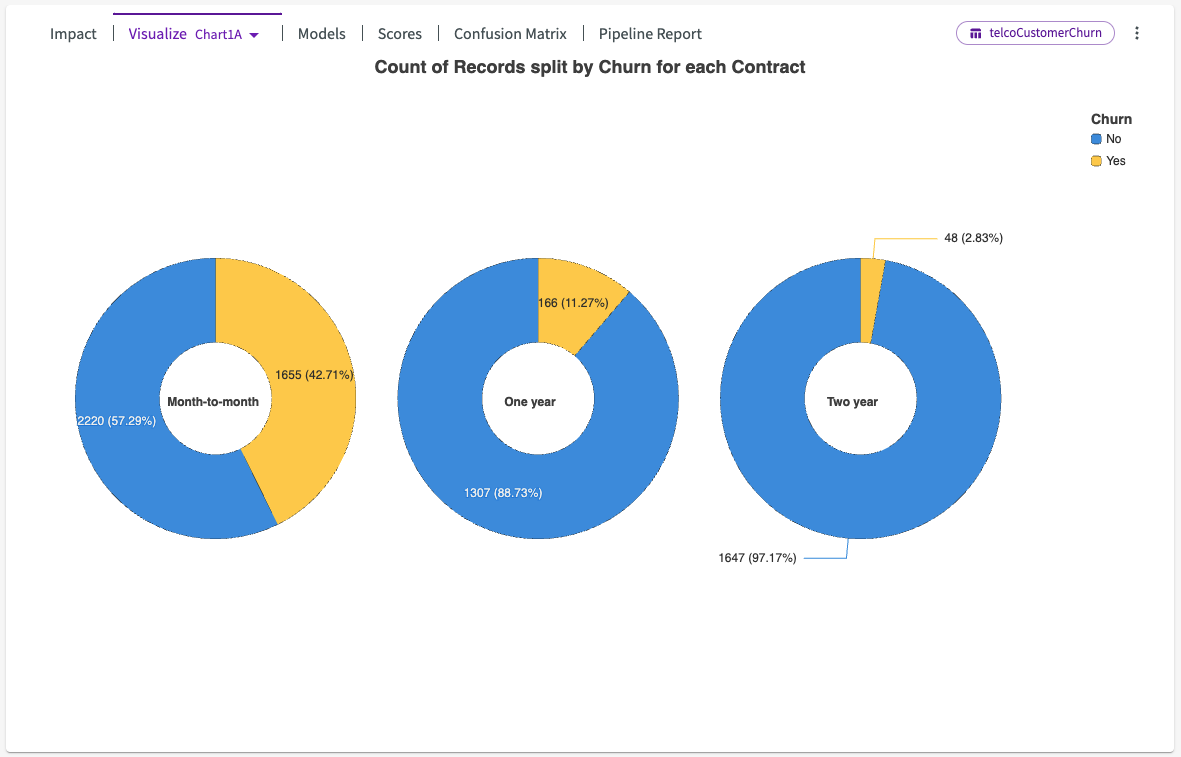
From here, we can save our model and use it on future datasets (that don't have the Churn column) to predict whether the customers in that dataset will churn. Refer to Predict with an Existing Model for more information.